I am trying to work out when email broke. I think it was about 18 months ago, maybe a year ago. No-one replies to emails any more.
I think it’s because we read them on our smart phones, but we’ll only reply to the easy ones when we’re on the move. Anything more complex we’ll leave till later and, as I learned when negotiating with my mother, later never comes.
Two or three years ago, five or fifteen years ago, emails worked. You would send an email and someone would respond within a few hours, a day at most. You would reply or send another and they would respond to that one. Email was faster and more flexible than letters, more private than faxes (unless you made the tee-hee-hee “classic” “newbie” mistake). It was great.
Recently I have been working on the schedule for Skeptics on the Fringe, and it’s been frustrating. It feels inappropriately public to make the first contact via Twitter and too in-your-face to make the first contact by phone. However, approaches by email are caught by spam filters or suffer from the double-bounce drop (if your email’s too complicated to be returned on the first bounce, it will be dropped).
I worked in times BC (Before Computers). Then I would have used the phone far more when I was confirming the schedule with the speakers, written letters quite a bit and maybe exchanged some faxes, instead of what I did today which was to use a mixture of email, twitter, FB messenger, texts, phonecalls and skype.
I am not certain which day would have been more productive, but I think I’d have been more productive BC.
We all used the phone more as a business tool, but these days I am shy of phoning people without arranging a time first, and when I do arrange a time to speak to someone call it “skyping”. Today I got my rapid answers via Twitter, Chat, Skype, and Facebook messenger.
Would the letters have got a better response than the emails will now? I think so. People opened their post and put it in an In Tray and worked their way through it. Ideally you would deal with each piece of paper only once using one of the Three Ds (Do, Delegate or Dump). I am now trying to remember when I last saw an actual In Tray on an actual desk that isn’t in a post room. People mean to do that with emails, but the new wave of crap coming in drowns the previous wave of crap to be dealt with.
I am quite tempted to start writing letters again, just for kicks and giggles. Novelty works. In those early years of my working life, a fax was a good way to get someone’s attention because it was an urgent and important thing and the receptionist would bring it round immediately. But no-one has fax machines any more, there’s no “reply” link on a letter, no click through to our website, and stamps are 60p each.
So was BC was a pre-lapsarian age of artisan communications? When I started writing this post I thought “don’t be silly” but the more I re-wrote it, the less certain I became. With my rose-tinted specs on it seems like a golden age but Time Management™ courses and complicated products which were basically diaries in ring binders were heavily marketed suggest that someone made a lot of money out of other people being inefficient.
Instead, I shall think longingly of the true golden age, of the years between 1994 and 2012 when people read and replied to emails.
Incidentally, I assume you know, you babes who are reading this, that the cc on an email stands for “carbon copy”. Tell me you also know that a “carbon copy” was created by placing a sheet of black “carbon paper” between the heavier piece of paper of your top copy and the lighter piece of paper of your carbon copy; the impression by metal typewriter keys would then knock the carbon onto the carbon copy. This was one of the reasons why accurate typing mattered. The first carbon copy was legible, the second less so, the third a grey fuzzy blur.


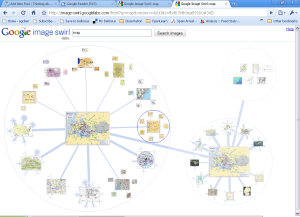









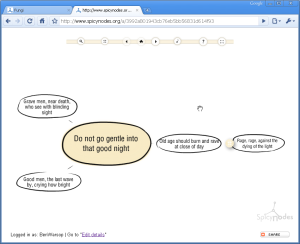
































You must be logged in to post a comment.